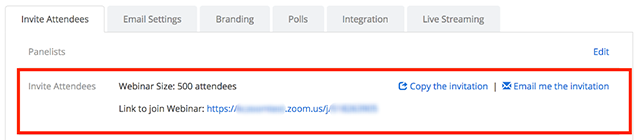...
- With your webinar now scheduled. Scroll down to the bottom of the webinar details page to view the registration options under Invite Attendees.
- Next to Approval, it will list Automatically Approve or Manually Approve. If it lists Manually Approve, click Edit on the right side.
- Select Automatically Approve.
- Click Save All.
- You can copy the registration URL or the invitation to share with your attendees.
...