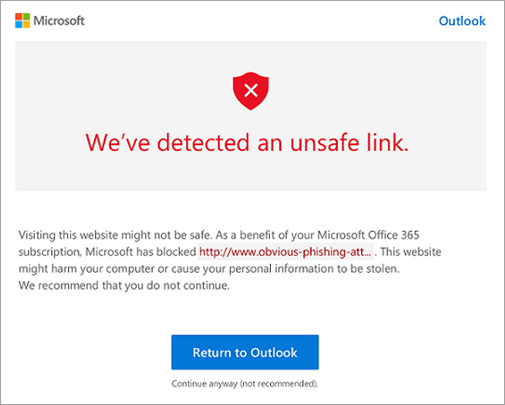Advanced Threat Protection(ATP)/SafeLinks Email Scan
Salisbury University now has SafeLinks and Advanced Threat Protection(ATP) from Microsoft 365 enabled for all email accounts.
SafeLinks
When you receive messages with links to web pages, the links will be checked to see if they are related to phishing scams or are likely to download viruses or malware onto your computer. If you click a link that is suspicious, you will be redirected to a warning page like the one below:
We don't recommend clicking through to any web pages that trigger the appearance of the warning page.
Advanced Threat Protection(ATP)
When a message contains one or more attachments ATP will automatically scan the attachments. You can read the message body immediately, but the attachments won't be completely available until the scan is complete. You may, however, preview attachments deemed "safe" before scanning is complete.
For emails containing more than one attachment you may see the below notice "ATP Scan in Progress". This message will remain until the scan is complete which is generally under 2 minutes.
If the attachment is determined to be malicious, you will see the below notification "Unsafe Attachments Blocked".
Attempting to open a blocked attachment will provide more information.
All incoming messages will undergo both types of scans.
Protection is automatic.
These security features work regardless of how you access your SU email.
Did this solve your issue??